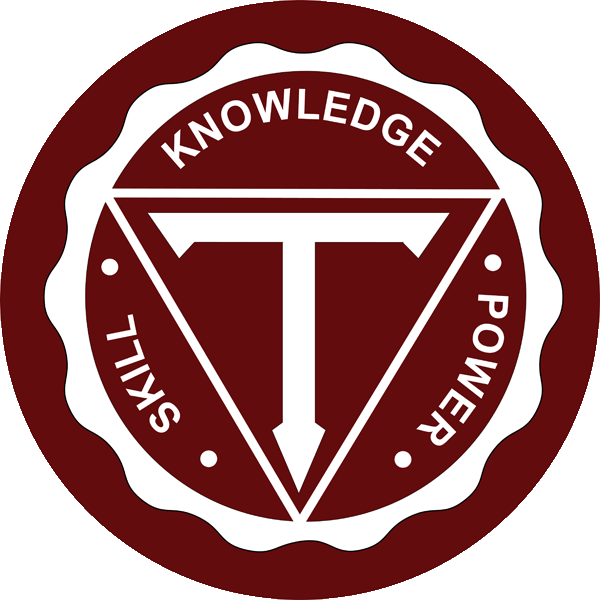
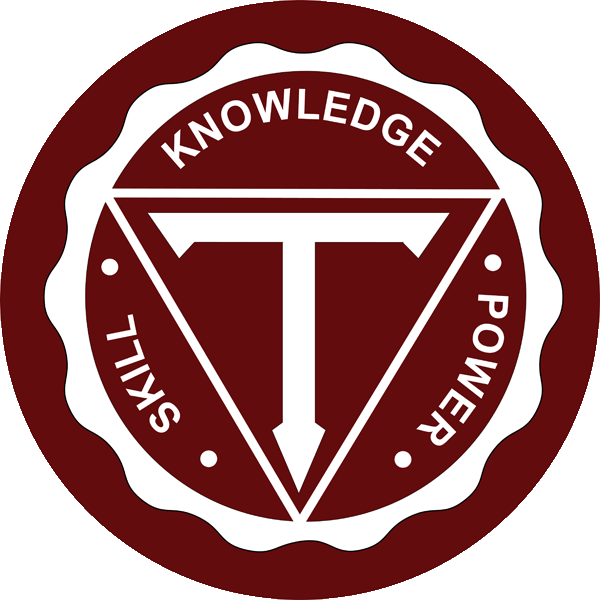
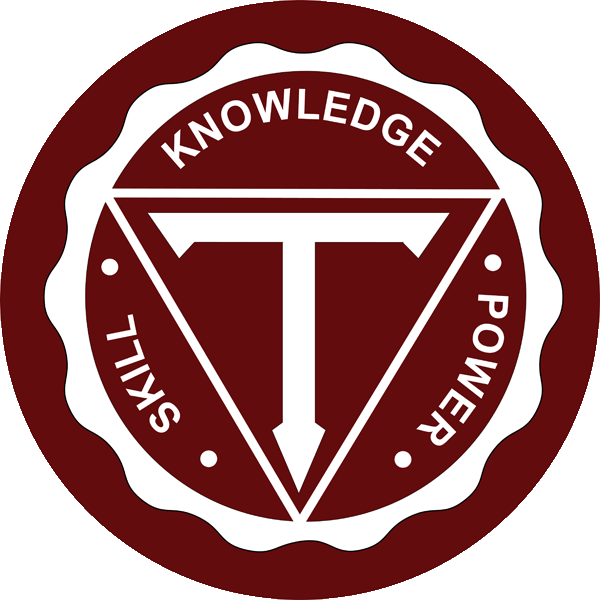
Hutchinson Central Technical High School
Course Syllabus
Course Name: Physical Education
Instructor: Anthony Truilizio Contact Time: 8:57-9:38 or 10:27-11:08 Phone Ext: 1113
Grading Policy
Grading Policies
/ Synchronous: Participation and Preparation 30%, \
\ Asynchronous work: Exercise Journal 30% / = 60%
Unit Assessments 20%, (Tests)
Skill Assessment 20% (Fitness Gram)
Participation/Preparation: Students must be logged into Microsoft Teams. Students are engaged and participating in Nearpods, PowerPoints, Fitness Videos, and Microsoft Teams Chat Box.
Unit Assessments: End of unit test will be found in Schoology. Hands Only CPR will also be part of this (Quarter 1)
Skill Assessments: Includes FitnessGram Tests. Videos and student assessment tracker will be found in Schoology.
Course Outline
Course Goals and Objectives:
At the completion of the course, students will demonstrate:
1. Knowledge of physical activities that can help battle obesity.
2. Recognize that physical activity can be fun as well as energizing.
3. Understand that well maintained physical fitness level is directly related to higher academic achievement.
Course Content: See 5-week syllabus for order of content
*= Skill Assessments
Adventure Activities
Volleyball
Flag Football
Basketball
Floor Hockey
Soccer
Lacrosse
Baseball/Kickball
Team Handball
Weight Room/Fitness
*Fitness Testing (2x per year)
*Hands Only CPR
Circuit Training/Tabata
Yoga/Zumba/Kickboxing/Dance
Ultimate Frisbee
Badminton
Attendance: STUDENTS MUST Sign into TEAMS Meeting EVERY PE CLASS ON_TIME!!!
Synchronous Instruction: Quarter 1 we are meeting LIVE periods 1-5 on ACE Days, and LIVE periods 6-8 on BDF Days. You are expected to log in through our Microsoft Teams link for every LIVE class. The link is posted on our Schoology pages as the first item you see.
Asynchronous Instruction: Quarter 1 we are working independently periods 6-8 on ACE Days, and periods 1-5 BDF Days. Students will be responsible for signing into Microsoft Teams and typing their name in the chat box. Students may also use this time